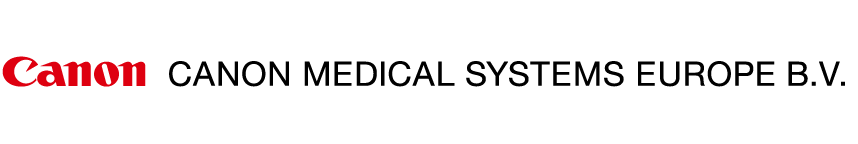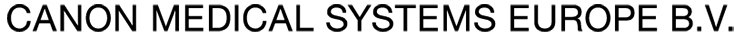CR-10
Full Auto Non-Mydriatic
Retinal Camera
Retinal Camera
32.5 MP Purpose-built digital EOS camera
In the CR-10, this camera is now part of the optical system, which further enhances the quality of the retinal images captured. Canon EOS Retina advanced technology being integrated into the latest CR-10 to improve eye care diagnostic capabilities and patient outcomes.



High definition image quality

See more than ever before with the Canon EOS 32.5 MP digital camera and very latest high quality optics.
Extensive Photography Modes

To cover your various imaging requirements.


45 degrees images

The imaging standard for retinal screening (67.5 degrees when using center of eye as reference). Additionally a X 2 magnification (30 degrees) is available.
Digital Red Free and Cobalt imaging

The images will be automatically generated from the raw color image data. So no additional capturing of images is required. Canon’s proprietary image processing provides an image quality fully comparable with optical filters.


Anterior Photography

Quick and easy anterior segment photography to document the cornea, pupil, eyelid and sclera.
Canon Opacity Suppression
Ocular opacities can obstruct image clarity, by scattering light and blurring the edges of blood vessels, and reducing the difference in brightness of the retina. Furthermore, a cataract can cause images to appear more yellow, thereby hindering the clarity of structures.
With our unique and sophisticated Canon Opacity Suppression software tool, the original brightness and color of the retina will be restored. Our technology is designed to reduce the effect ocular opacity for a clearer view of the blood vessels. This results in more accurate diagnoses as obscure structures become more recognizable for diagnostic purposes.


Retinal Expert software
CR-10



Single eye

Offers various ways to display multiple images of the same examination. With the Color/RGB button, the color image also can be displayed in separate RGB channels.
Comparison

Compare result with a previous study. With the overlay functions, changes of the retina can be observed more clearly.


Progression

Select up to five previous studies to observe progression over time.
Efficient Patient Data Management with Retinal Expert Software
With the cache functionality feature, recent studies are stored on the capture station. This significantly speeds up access to previous examinations as there is no longer a need to wait for downloads due to limited network speed. Clinicians can quickly retrieve and review previous reports, enhancing efficiency and saving valuable time.
RX software seamlessly integrates with your practice software. This means that with just a click, the RX software can automatically open on the specific patient, allowing for easy capturing of new images or reviewing of existing reports. This integration enhances workflow efficiency and ensures a smooth transition between different clinical tasks.



Mosaic

Automatic stitching of up to 20 images for a very wide combined image.
Combined report

Combined analysis results of retinal images, accompanied with OCT scans (from a Canon OCT).


Stereo view

Pairing and viewing 2 images.
Extensive software tools
RX Software offers an impressive arsenal of tools to assist your diagnosis and to create a clear and complete report. Use the emboss function on a retinal image, change its gamma value, adjust its brightness and contrast, change its color balance, add annotations to it, and analyze its C/D ratio. Images can also be rotated, flipped and mirrored.


Loupe function
Zoom in on pathology.


Annotations
Add a shape or texts to a captured image.


Invert
Inverts the color of an image to assist diagnosis.


Cup/disc measurement
Measure the optic nerve papillary area.


Emboss Negative
The blood vessels stand out.


Emboss positive
The optic disc stands out.


Overlay
Overlay 2 images to see differences and changes in pathology over time.


RGB Channel view
View separate RGB channels.