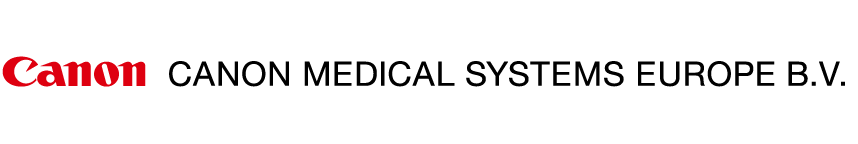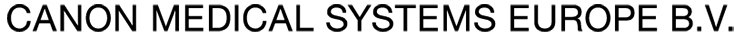AI Powered Performance AI Powered Performance
AI Powered Performance AI Powered Performance

OCT Angiography

Visulaize the microvasculature of the retina with OCT Angiography
OCT angiography is a sophisticated technology that detects the movement of red blood cells in the retinal vasculature and allows you to visualize tiny vessels in detail. OCT Angio does not require fluorescein injection or pupil dilation, and the examination takes only seconds. It can visualize the retinal blood vessels in 3D.
Canon Angio Expert

With Canon’s Angio Expert software, even the smallest blood vessels can be observed in 2D and 3D. You can freely select layers to create the preferred image. Layers can be defined based on automatic segmentation or as a custom offset to requirements. Up to 8 default layers can be preset, so you can create you own layer definition.
Watch the video
Projection Artefact Removal
Projection artefacts from the overlying retinal circulation can interfere strongly with the correct diagnosis. A Projection Artifact Removal algorithm is therefore crucial. Canon algorithm is based on using the full 3 D signal data, for a natural projection artefacts removal, without removing any clinical information.


Always the Right Angle
Angio Expert provides various square and rectangular formats from 3 x 3 mm up to 10 x 10 mm and 12 x 4 mm.

3 x 3 mm

10 x 10 mm

12 x 4 mm
Panoramic Imaging

With the optional mosaic software, even ultrawide OCTA images up to 17.5 mm in length from 4 or 5 scans can be created vey easily.

High Pixel Density
Angio Expert provides a high pixel density and an extended field of view, without losing the image resolution even from wide angles. In this way, you can image vessels and capillaries over a large area with high precision. While a standard scan has a size of 232 x 232 pixels, the high-density scans offer extended formats of up to 696 x 696 pixels to provide excellent image quality.
Conventional scan
Expert HD
Flow Fusion technology

Canon Flow Fusion is 3D averaging up to 9 OCTA examinations. Flow Fusion can help to reduce the effect of poor patient co-operation. Simply split up the examination in multiple quick scans and re-combine them afterwards into a useful clinical image. Flow fusion can also overcome signal dropouts caused by vitreous artefacts. Or use Flow Fusion to create simply amazing quality OCTA images.

Intelligent Denoise
Canon’s Intelligent Denoise offers a new quality of OCTA images based on individual scans – without the need to acquire and merge multiple images. The revolutionary technology is using Deep Learning technology to deliver images with greatly reduced image noise, increased detail and improved visibility within just seconds.


OCTA Examination

OCTA Analysis
Quantification of Foveal Avascular Zone (FAZ) and Non perfused areas (NPA). Simply click on Foveal Avascular Zone Area and automatically the surface is displayed in (mm2).

Vessel Area and Skeleton density analysis

Vessel Area and Skeleton density can be shown on OCTA image as color map or each sector of ETDRS grid as % or mm-1