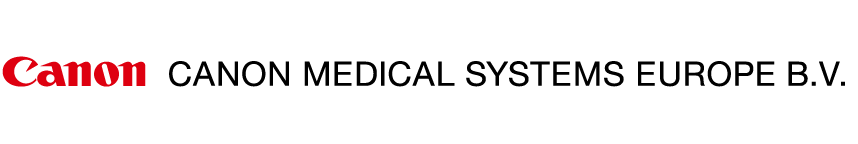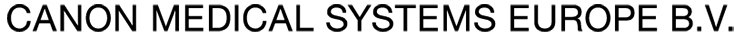RX Capture Software
RX Capture Software Application Application
RX Capture Software
RX Capture Software Application Application

RX Capture Software

Canon’s Retinal Expert Capture Software allows for easy image acquisition and provides various functions for browsing, processing, printing, saving, and comparing images.
Efficient workflow
RX Capture software provides you with a perfect workflow. It is possible to start the RX Software directly from your EMR Software with a so-called command line interface. RX Software will automatically open on that patient, for image acquisition or viewing a report. Seamless integration for a perfect workflow.Patient input
Alternatively the RX Software also can increase the efficiency of your workflow by importing a patient list directly from your EMR or by the use of a DICOM worklist. Of course patient information can also be input manually.Cache functionality
RX software allows for much faster to previous studies, as required for follow up and progression by the cache function. This functionality reduces waiting time for downloading images due to limited network speed considerably.
Examination sets

Reporting possibilities

Retinal thickness
The software provides 80 degree angle color maps showing retinal thickness in detail. The thickness maps of the specified layer can be selected by changing the boundaries of the OCT images ( The so-called slab). In addition the SLO image provides the possibility to have an overlay of the selected thickness map.
3D Visualization
Utilizing the large 5.3 mm depth of imaging, the volume view shows the SLO image, vitreous, layers of the retina and choroid as semi-transparent images. The 3D tomogram image can be displayed in a Gray scale or Pseudo color.

In the Solid view, the SLO and non transparent images of the color coded layers of the retina are shown. This image can support the clinical diagnosis but could be used for patient education as well.

OCT-A Image

Freely select the layers between 2 boundaries to create the required OCTA image.


On the SLO image, there is an overlay possibility for a projection image or an En-Face image of the layer between the 2 boundaries. Also there is a possibility to overlay the OCTA Image on the SLO Image, for enhanced diagnostics.

Normative and more types of scan pattern now available !
Macula 3D, Glaucoma 3D, Disc 3D and Wide 3D scans and reports have been added.
Macula 3D

The system provides a detailed analysis of retinal thickness using comparisons with a normative database, ETDRS grids, various tables and 3D visualizations.

Disc 3D

Xephilio OCT-S1 allows a comprehensive analysis of all optic disc parameters, including comparisons with an extensive normative database.

Glaucoma 3D

Early detection is the key to slowing the progression of glaucoma. Xephilio OCT-S1 supports NFL + GCL + IPL and GCL + IPL measurements with a wide set of graphical representations for complete analysis.

Wide 3D

This new Wide 3D scan mode (13x10 mm) enables to perform a very efficient and time saving Glaucoma scan, determining not only the thickness of the NFL+GCL+IPL layers , but also the RNFL thickness around the optic disc :all in just one scan!! Results can be shown in the new combined Glaucoma 3D report.