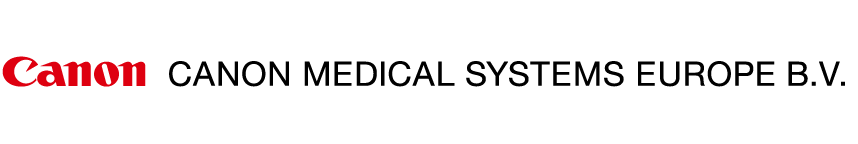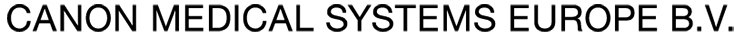Advanced Productivity
- Advanced intelligent Clear-IQ Engine(AiCE) combines with rapid scanning technique
Faster Workflow
- Dockable Table, automated Auto Scan Assist and ForeSee View improve workflow
Smart Investment
- Small footprint and low energy consumption minimizes operational costs
Please accept marketing-cookies to watch this video.
Advanced Productivity
Deep learning technology delivers outstanding resolution
AiCE intelligently removes noise from images which results in higher SNR and enables increased resolution, and can also help save time when used in combination with many accelerated scan applications. By improving SNR you can achieve sharp, clear and distinct images utilizing the power of Deep Learning to see through the noise.

AiCE combines with rapid scanning technique
In combination with unique Canon scan acceleration technologies like Compressed SPEEDER1 and Fast 3D mode, you have the ability to focus on faster scans or high resolution and restore SNR by removing noise during image reconstruction.
1 Compressed SPEEDER is covered by the following U.S. Patent number: 7,646,924.
AiCE combines with Compressed SPEEDER for 2D

AiCE combines with Fast 3D mode

Compressed SPEEDER expands scan capability in both 2D and 3D scans
Compressed SPEEDER is a unique approach which maintains excellent imaging performance while enabling high-speed imaging at up to four times current scan speeds by combining with 2D scans, or while enabling high resolution imaging by combining with 3D scans.

Fast 3D mode reduces scan times up to 50%
Fast 3D mode for mVox
Fast 3D mode reduces scan times up to 50%3 for different contrast weighted images while maintaining homogeneity and fat suppression.
Fast 3D mode reduces scan times up to 50%3 for different contrast weighted images while maintaining homogeneity and fat suppression.
3 As compared to standard FASE 3D sequence.

"Fast 3D shortens imaging time while maintaining high quality images comparable to those offered by conventional techniques, contributing to work-flow improvements in routine medical care. It also delivers improved image quality without extending imaging time when compared to existing FASE3D."
-Dr. Kohei Hamamoto, Jichi Medical University Saitama Medical Center, Japan
-Dr. Kohei Hamamoto, Jichi Medical University Saitama Medical Center, Japan
Intelligent technology to advance productivity
Reducing scan time improves the patient experience and increases throughput. With intelligent technology that advances our rapid scan technology, Vantage Orian delivers productivity that goes beyond expectations.
Accelerated diffusion weighted imaging with MultiBand SPEEDER
Accelerated diffusion weighted imaging with MultiBand SPEEDER

“MultiBand Diffusion Sequence has reduced our clinical scan times by half compared to the traditional Spin Echo Diffusion for Abdominal Regions. Moreover, the new multiband sequence has helped reduce artifacts in areas of high susceptibility such as air and bone while overall improving ADC maps.”
-Dr. Xavier Alomar, Creu Blanca Medical Center, Spain
-Dr. Xavier Alomar, Creu Blanca Medical Center, Spain
Reduce scans with Water Fat Separation
Water Fat Separation (WFS) achieves consistent fat suppression and homogeneity while acquiring four different tissue contrasts in one scan, reducing the total number of scans you need to acquire. Available for T1, T2, and PD sequences, WFS can be acquired in any area of the body.
Water Fat Separation (WFS) achieves consistent fat suppression and homogeneity while acquiring four different tissue contrasts in one scan, reducing the total number of scans you need to acquire. Available for T1, T2, and PD sequences, WFS can be acquired in any area of the body.

“Since WFS can shorten scan time, it can reduce patient burden and improve the examination efficiency.”
-Mr. Takeshi Ohta, Radiographer, Department of Radiology, Saiseikai Kumamoto Hospital, Japan
-Mr. Takeshi Ohta, Radiographer, Department of Radiology, Saiseikai Kumamoto Hospital, Japan
ForeSee View
ForeSee View is an essential scan planning tool allowing you to preview slice planning in real time. Enabling planning from edge to edge in the region you wish to image, ForeSee View is particularly useful in anatomies that can be difficult to plan such as the pancreas, the heart, orthopedic joints, tortuous vessels and ligaments, and complex post-surgery vessels and arteries.
The desired cross section is displayed in real time in conjunction with the positioning operation.
ForeSee View’s excellent new feature reduces the need for re-scanning and saves time on scan planning for all body regions.


Auto Scan Assist
With the complexity of scan planning, achieving scan plane reproducibility can be a challenge. Auto Scan Assist provides automatic slice alignment for cardiac, knee, neuro and spine taking away the variability and helping to improve and standardize the workflow with automatic positioning.
CardioLine+
CardioLine+ can then automatically detect 14 different standard views of the heart for quick workflow.
CardioLine+ can then automatically detect 14 different standard views of the heart for quick workflow.
Auto Scan Assist is available for the following applications:
- Neuro: Auto Scan Assist Neuroline
- Spine: W-Spinline+
- Liver : SUREVOI Liver and LiverLine+
- Prostate: ProstateLine+
“Vantage Orian has delivered excellent consistency for our routine imaging procedures, improving confidence for staff and image readers. The range of Auto Scan Assist procedures has reduced workflow due to the automated technology, which in turn improves image consistency.”
-Dr. Xavier Alomar, Clinica Creu Blanca, Spain
-Dr. Xavier Alomar, Clinica Creu Blanca, Spain
Dockable Table
The Dockable Table enhances workflow and provides easy patient handling allowing medical staff to respond to any patient requirement quickly and easily.

Intelligent Monitor
The completely intelligent gantry interface has been re-designed to enhance workflow and save set-up time, displaying important patient related and coil information, and allowing you to ensure a proper and complete setup without leaving the patient’s side.


With outstanding productivity enhanced by high end migrated 3T technology, Vantage Orian keeps your staff moving.
Combining industry leading patient friendly features, low energy consumption, a small footprint and outstanding Canon service offerings, Vantage Orian takes care of business.
Combining industry leading patient friendly features, low energy consumption, a small footprint and outstanding Canon service offerings, Vantage Orian takes care of business.

ECO Space
Minimize investment in valuable floor space with a 25 m2* footprint that excels in the 1.5T wide bore market.
* Without magnetic shielding. The minimum footprint may not be applied to some cases depending on each site.

ECO Mode
ECO Mode reduces power consumption to minimize system operating costs. ECO Mode can b automatically activated simply by lowering the couch once the procedure is complete.